How to Use ChatGPT’s New Task Reminder Feature
Introduction To Chat GPT’s New Task Reminder Feature to Stay Organized and Productive
Great news for all ChatGPT users! OpenAI has introduced a Task Reminder feature, and if you haven’t explored it yet, you’re in for a treat. This update allows you to schedule tasks, set reminders, and organize your day, all within ChatGPT.
If you’re like me, juggling tasks for your business or personal life, this tool is a game-changer. Here's a breakdown of how it works, my experience using it, and tips to help you get started.
What is the Task Reminder Feature in ChatGPT?
The new Task Reminder feature lets you schedule reminders for tasks, follow-ups, or any to-dos you need to remember. Once a task is scheduled, ChatGPT will send you an email reminder directly from OpenAI at the time you set.
While it’s still in beta, it’s already proving to be a powerful tool for staying organized and managing tasks effectively.
Where to Find the Task Reminder Feature
If you’re on a paid ChatGPT plan, here’s how to access the feature:
Locate Your Profile: In the top-right corner of the ChatGPT interface, click on your profile icon (your initials or profile photo).
Select “Tasks”: In the dropdown menu, you’ll see the "Tasks" section, this is where you can create and manage your task reminders.
Beta Mode: Keep in mind, this feature is still in beta, so it might not be available to all users just yet.
How to Use the Task Reminder
Here’s how I tested the feature and made it work for me:
Scheduling a Task:
I created a task to follow up with a prospect (let’s call her Selena) and scheduled it for the next day at 8:00 AM. To my surprise, I received a reminder email from OpenAI at the exact time I set!Steps to Create a Task Reminder:
Open ChatGPT and navigate to the "Tasks" section.
Enter the details of your task, such as:
Title: "Follow up with Selena"
Date and Time: January 22, 2025, at 8:00 AM
Details: Any additional context you need.
Save the task.
Email Notification:
When the time came, I received a notification email with the task details. Clicking the link in the email brought me directly back to ChatGPT to pick up where I left off.
My Challenges and Insights
While testing the feature, I noticed a few quirks:
If I didn’t specify that I wanted the task to be saved in ChatGPT Tasks, it sometimes suggested using Google Tasks or other external tools. To avoid this, be clear when creating tasks: “Save this in ChatGPT Tasks.”
Some features, like integrating tasks with calendars or external apps (like Google Calendar), aren’t available yet but could be in the future.
Despite these limitations, the tool worked effectively for reminders and keeping me organized.
How You Can Use the Task Reminder Feature
This feature isn’t just for follow-ups. It’s incredibly versatile. Here are a few ways you can use it:
Content Creation Workflow: Schedule reminders for posting videos, writing blog posts, or planning social media content.
Daily Productivity: Organize your day by scheduling morning tasks like responding to emails, making calls, or reviewing priorities.
Personal Tasks: Use it for grocery lists, appointments, or personal projects.
Long-Term Planning: Set reminders for important deadlines or milestones weeks or months in advance.
Why This Feature is a Game-Changer
With the Task Reminder feature, you no longer need to rely on external tools to stay organized. It keeps everything within ChatGPT, simplifying your workflow and ensuring you never miss a task.
Here’s why I’m excited about it:
Convenience: Everything is in one place, from creating tasks to receiving reminders.
Productivity Boost: Keeps you focused and on track without distractions.
Ease of Use: No complex setup. Type your tasks and schedule them.
What’s Next for Task Reminders?
Since this feature is still in beta, I’m excited to see how OpenAI expands it. Imagine integrating it with Google Calendar, Microsoft 365, or task management apps. The possibilities are endless, and it could make ChatGPT even more powerful for business owners and individuals alike.
Final Thoughts
If you’re looking for a simple yet effective way to organize your tasks, ChatGPT’s Task Reminder feature is worth trying. It’s perfect for staying productive, meeting deadlines, and streamlining your workflow. All while keeping everything in one place.
So, what are you waiting for? Open ChatGPT, give it a try, and let me know how it’s working for you. Let’s get organized and make the most of our time!
🧡 Annett